
Supported Hardware.
NextView supports the whole range of hardware products of bmcm, that is currently available and used to be on the market.
This includes external measurement devices, that are applied to the PC or laptop from the outside via the according interface, as well as
PC internal DAQ cards.
Go to BMC Messsysteme GmbH >
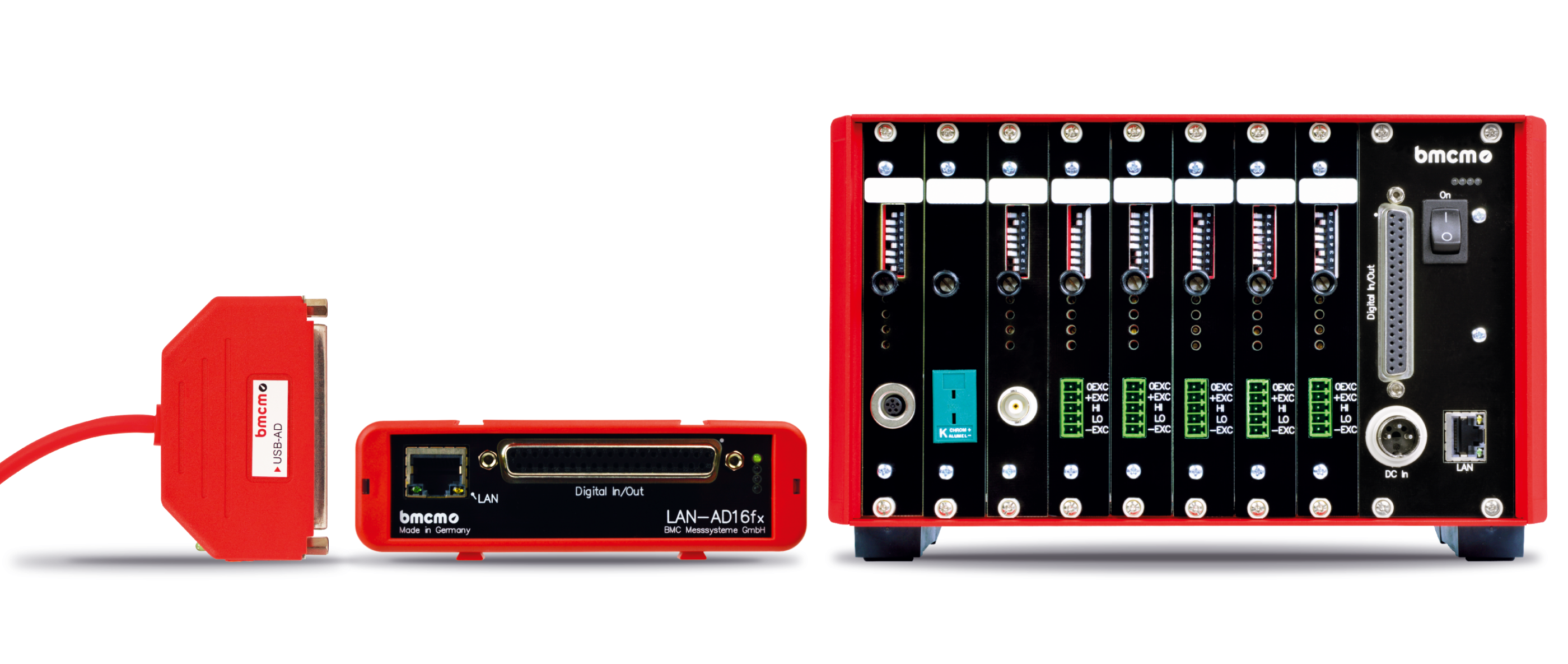
Numbers and Facts.

Flexible in all directions.

Import
The following file formats can be opened in NextView and displayed in graphical curve sequences:
NextView®5.x, NextView®4.x or
NextView®/NT 3.x: .lfx
NextView® (DOS): .buf, .bfs, .bfx
DIAdem or TurboLab DAFF: .dat
ModuLab: .tsf
ASCII-Datei (e.g. Excel®, WordPad,
Notepad): .asc
Textdatei (e.g. Excel®, WordPad,
Notepad): .txt
Database files: .mdb
Export
To be able to use and process your measurement results, generated in NextView, you can export measurement signals or signal sections into the following file formats:
NextView®5.x, NextView®4.x or NextView®/NT
3.4: .lfx
DIAdem or TurboLab DAFF: .dat
ASCII-Datei (e.g. Excel®, WordPad,
Notepad): .asc
Textdatei (e.g. Excel®, WordPad,
Notepad): .txt
File formats
Measurement file (.lfx):
contains recorded signals and results of a signal analysis
NextView creates different files when performing a measurement task:
Project file (.nvp):
Informations on the screen set up and the display of signals in the according window
Configuration file (.nvc):
Presets regarding the recording and the used measurement hardware
Script file(.nvs):
Event orientated script programs for the automation of processes and realization of individual tasks
(just possible with NextView Script)
The different versions
Function |
Lite |
Analysis |
Pro/Trial |
| Price (puls 19% VAT) |
249.-€ (10x License: 999.-€) |
399.-€ (Upgrade 4.x->5: 249.-€) |
999.-€ (Upgrade 4.x->5: 449.-€ 10x-License: 5.999.-€ |
| Number of DAQ systems | 1 | unlimited (also of different type) | |
| Formula channels | 16 | ||
| Storage types | current value, average (rate 1:20) | current value, average, min, max, rms (rate 1:1 to 1:1000) | |
| Trigger (with prehistory) | |||
| MultiScan | |||
| Aut. numbering of measuring files | |||
| Picture | |||
| Static text | |||
| Digital multimeter | |||
| Active alarm function | |||
| Live display | |||
| Level indicator | |||
| Stop, scroll, zoom in live data | |||
| Graph display | |||
| Signal representation in panels | graph display | live display, graph display | |
| x/y representation | |||
| Cursors | |||
| Cursor jumps | |||
| Calculation of signal parameters (e.g. min/max) | |||
| FileTrain | |||
| Export | |||
| Export signal values to clipboard | |||
| Import | |||
| Calculation of signals | |||
| Integration | |||
| Differentiation | |||
| FFT | |||
| Digital filter | |||
| Repeat last analysis | |||
| Batch job | |||
| Message display | |||
| (Push-) Button | |||
| Slider | |||
| NextView Script option (fee required) | |||
| Lock project | |||
| graph display, message display |
|||
| Print preview | graph display, message display |
The versions PRO and TRIAL differ just in the limited time the TRIAL version can be used.
PRO and TRAIL can connect to an unlimited number of DAQ systems, the LITE version just to one.
The following memory types are available:
LITE:
current value, average (rate 1:20)
PRO/TRIAL:
current value, average, min, max, rms (rate 1:1 to 1:1000)
The automated pagination of measurement files are just available in the LITE and PRO/TRIAL version.
Signal representation in panels is available in the PRO version in live displays and graph displays, the ANALYSIS version provides it in graph displays.
Minimal requirements for highest performance.
PC (minimal)
Processor: Pentium, 400MHz
RAM: 256MB RAM
Hard drive: >50MB
Graphics card: 1024x768, 256 colours
PC (recommended)
Processor: Pentium, 1GHz
RAM: 512MB RAM
Hard drive: >200MB
Graphics card: 1600x1200, true colour
Language
german and english
Operating system
Windows® 8.1 / 10 / 11

Further requirements
Network card
with TCP/IP protocol
(if using a LAN data acquisition system)
Mouse or touch pad
DAQ system of bmcm
(only NV Pro, Lite, Trial)